Cardrecoverypro is easy-to-use card recovery software that can effectively recover deleted or lost photos, music, video, and multimedia files from almost all digital cards after disasters like deletion, corruption and formatting, etc.
|
As easy as 1-2-3! NO Experience or Computer Skills Required! |
The following steps will tell you how to use Cardrecoverypro.
Step 1: Run Cardrecoverypro. Then click [Start Scan] button.
Step 2: Select the drive, camera brand, file types and specify the destination folder, then click [Next].
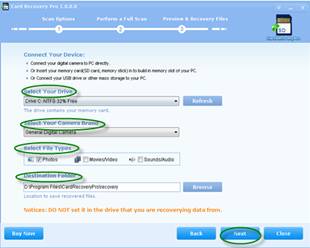
Step 3:The scanning process will start. After scanning, list of file types will be displayed in the left pane. You will see thumbnails when you click on the file type. You can either recover all or selected files by ticking the small check box under each file or [Select All] option. Then click [Recover] button.
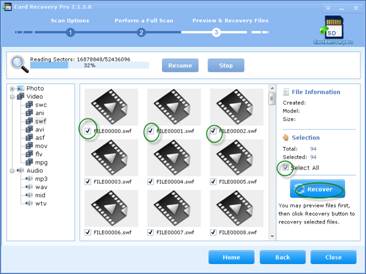
Step4: There will be a message telling you the number of files recovered. Click [OK] or [Open] button, which can lead you to the destination folder you specified to get the recovered files.

